To enhance the smart investing experience for our valued clients, KB Securities Vietnam (KBSV) officially launches the Trailing Buy/Sell Order for the equities market on the web trading platform KB Buddy WTS.
A Trailing Order is a Buy/Sell order with an automatically adjusted limit price that follows the upward or downward trend of the market. During a trading session, when the adjusted trigger price meets the market price, the order will be executed immediately.
With the Trailing Order, investors can:
✅ Track market price movements in line with market trends
✅ Optimize entry/exit points without constantly monitoring the board
✅ Trade quickly, smartly, and efficiently
📌 How to place a Trailing Order on KB Buddy WTS:
Step 1: Log in to your securities account here
Step 2: Select Securities Trading → Conditional Order or click Quick Order (F2)
Step 3: Select sub-account, then choose Trailing Buy or Trailing Sell under the Conditional Order tab
Step 4: Enter your order details, confirm the OTP to complete the process
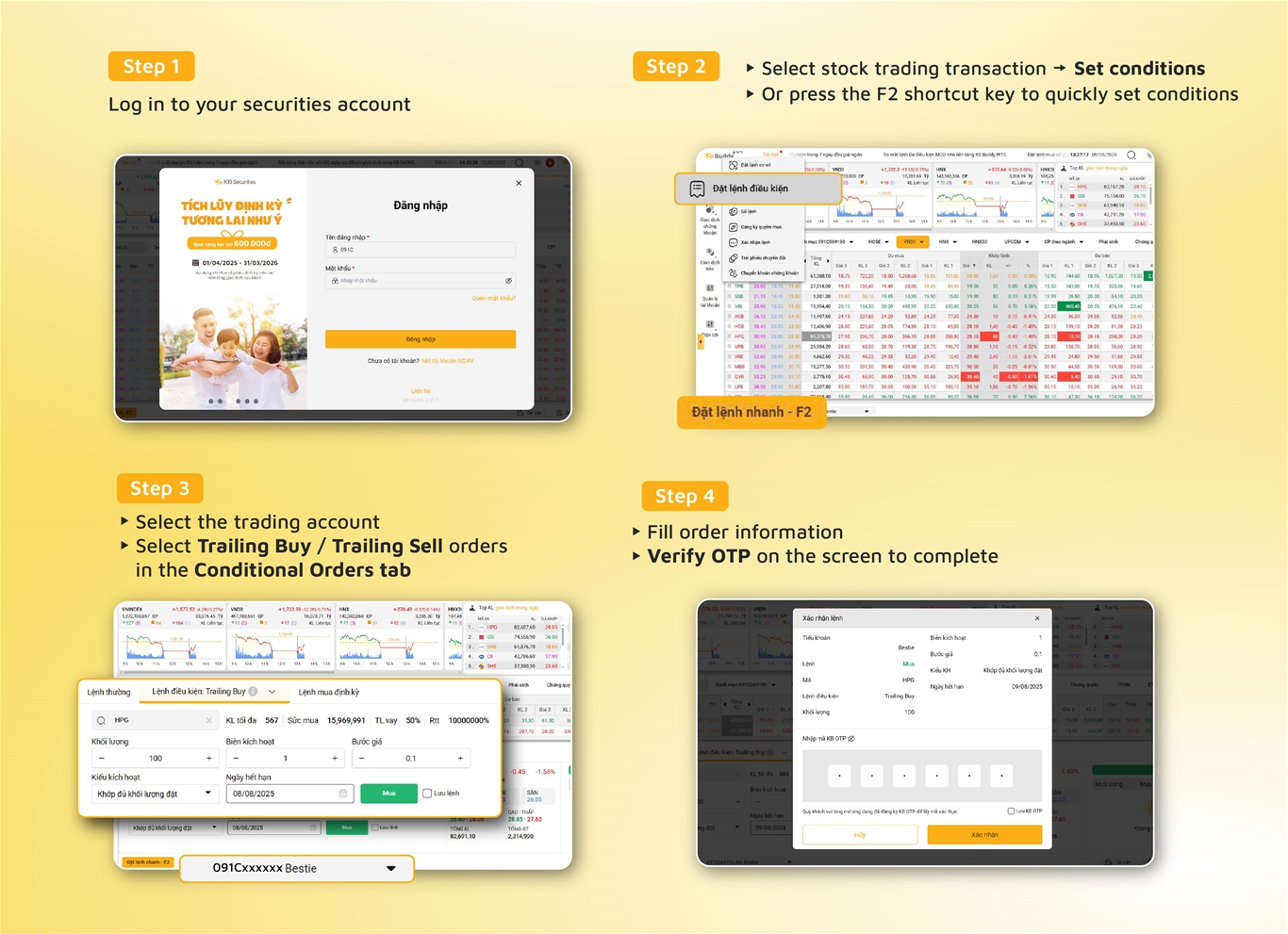
👉 View detailed instructions and order examples here
📲 Try the Trailing Order now on KB Buddy WTS to improve your trading performance and take full control of every investment decision.